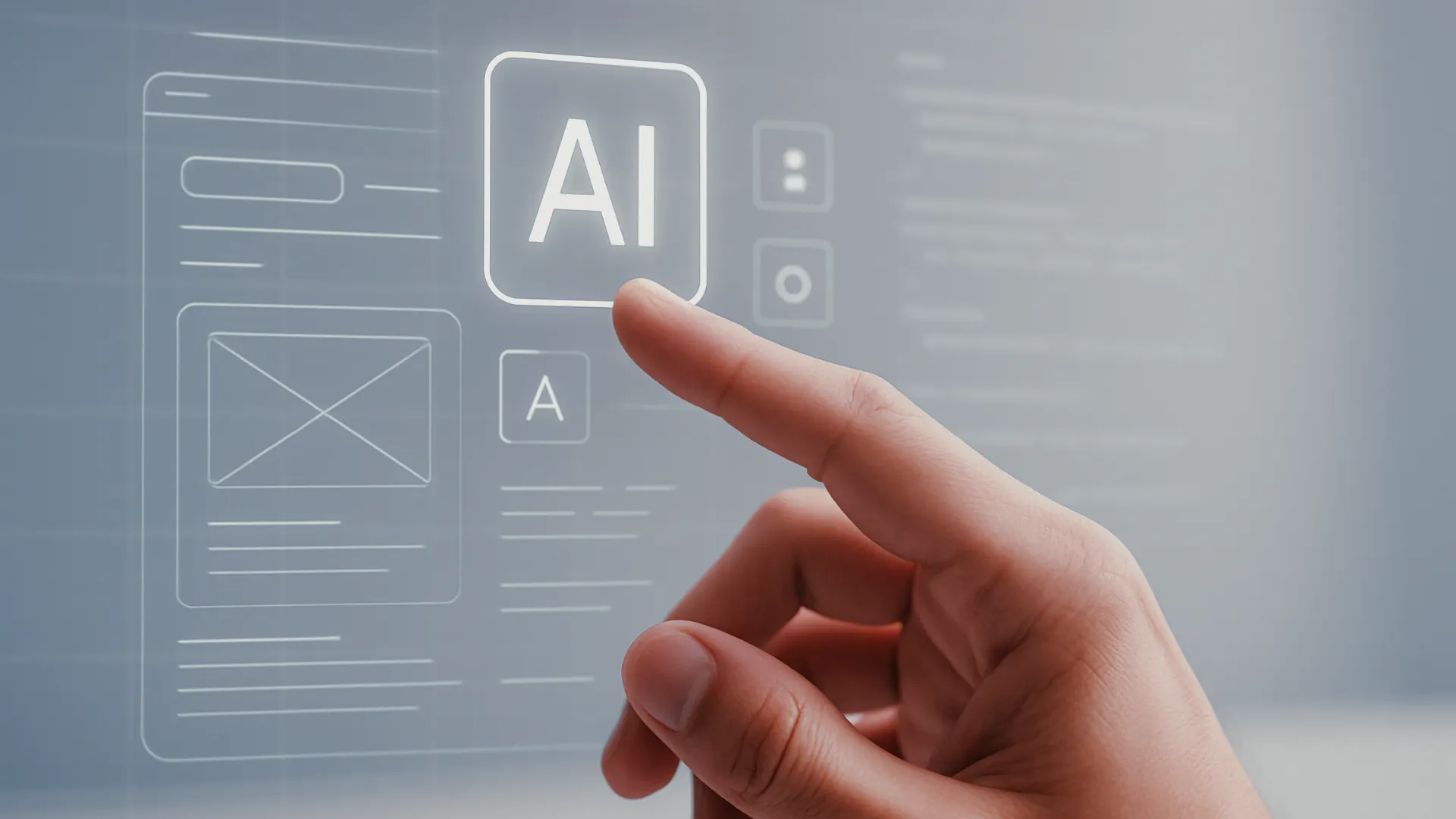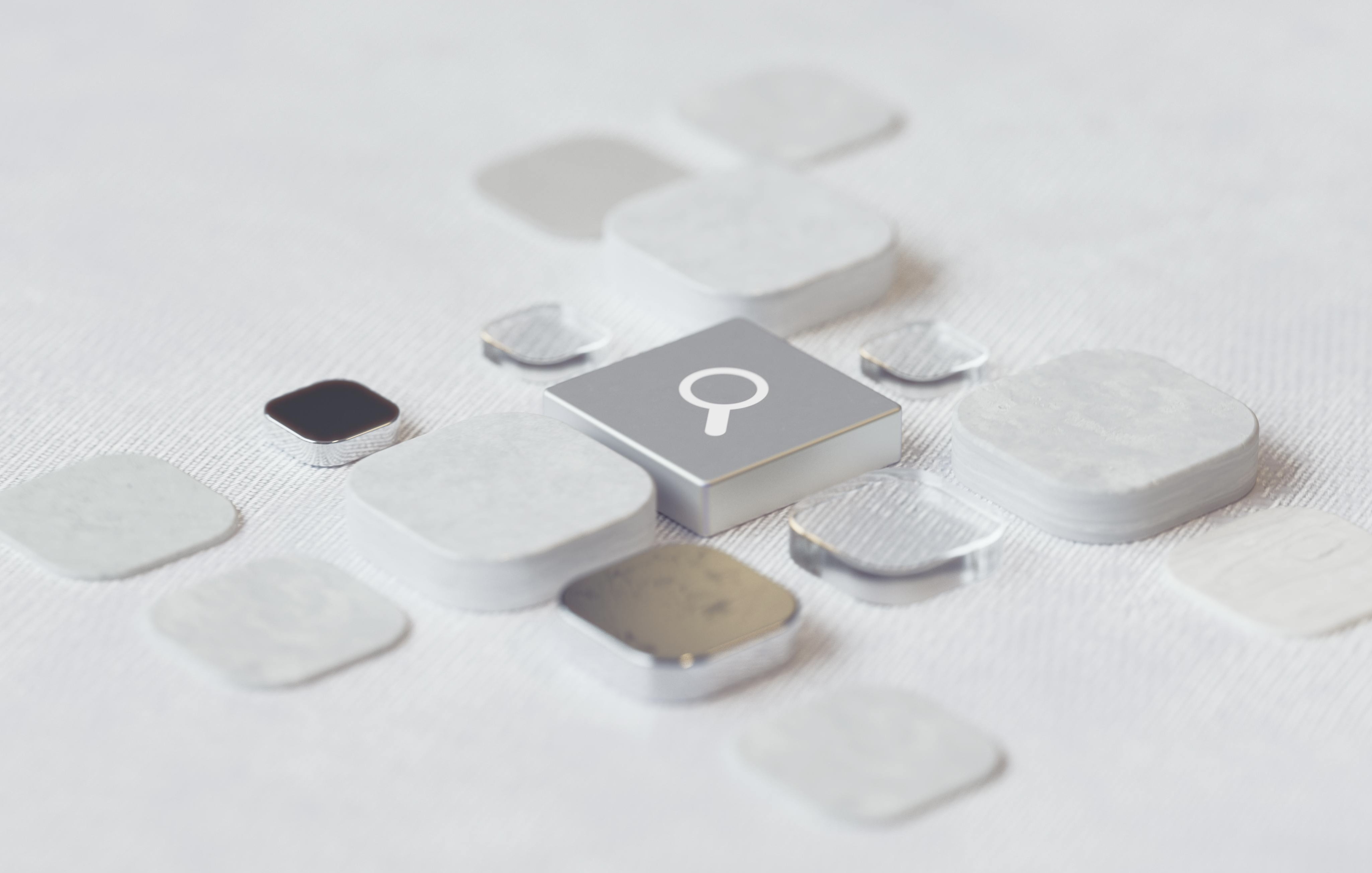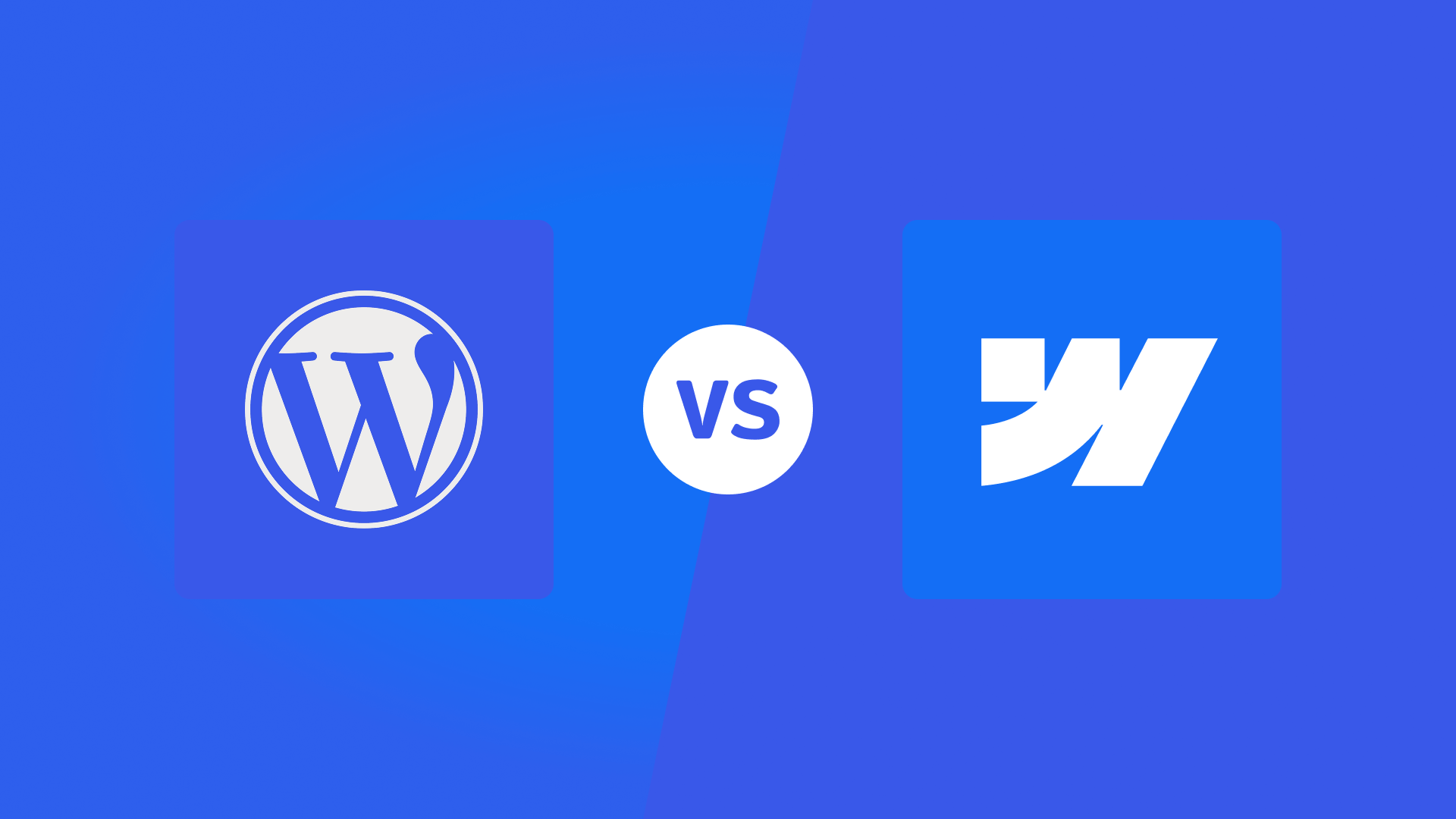What does the Accessibility Directive mean in practice?
The Accessibility Directive aims to make digital services and products more accessible to people with different types of disabilities. It affects businesses in areas such as e-commerce, banking, communications and media services. The guidelines are based on WCAG (Web Content Accessibility Guidelines), which includes four basic principles:
- Possible to perceive: The content should be accessible to everyone, for example through text options for images.
- Manageable: Users should be able to navigate and interact with the page, even without a mouse.
- Understandable: The content should be understandable, with a clear structure and consistent navigation.
- Rugged: The website should work with various types of technical aids, such as screen readers.
Read more in our blog post about who is affected by the Accessibility Directive >
Methods to review and test your website
Automated tools
Automated tools are a quick and easy way to identify common problems. Here are some popular tools to use:
- Lighthouse (Google Chrome DevTools): Identifies problems with alt texts, contrast, and forms.
- WAVES: Displays visual indicators directly on your website to find accessibility issues.
- Site improvement: Analyzes availability, SEO and performance.
- Semantic: Swedish tool that analyzes accessibility according to both WCAG and Swedish guidelines.
Automated tools provide a good overview, but they can't identify all problems, such as how easy the content is to understand or whether instructions are clear. Therefore, manual tests are also important.
Manual tests
To identify problems that automatic tools miss, you should do manual tests. Here are some key moments:
- Navigate without a mouse: Test if you can use the website only with your keyboard. Use the Tab key to move through links, buttons, and form fields. Make sure that the focus selection is clear and that you can activate all interactive elements with Enter or space.
- Contrast control: Make sure the text has sufficient contrast against the background with tools such as WCAG Contrast Checker.
- Screen reader test: Use NVDA (Windows), VoiceOver (Mac), or JAWS to hear how the website is perceived by people with visual impairments. Check if links and buttons are clearly described and if images have correct alt texts.
- Test forms and error messages: Make sure that fields have clear labels and that error messages are understandable.
- Readability and Clarity: Are the texts short and concise? Do you use clear headings and bulleted lists? Do you avoid jargon and long sentences?
User tests
Involving real users is one of the most effective ways to ensure accessibility. Invite people with different disabilities to test the website and give feedback. The tests can reveal problems that neither automated tools nor manual tests catch.
From review to action
After reviewing your website, it is important to prioritize the issues that have the greatest impact on users. Here is a step by step plan:
- Summarize the result: Document the problems and categorize them by severity.
- Prioritize actions: Focus on the biggest obstacles such as navigation problems or lack of contrasts.
- Involve the development team: Communicate the results and provide clear instructions on how to solve the problems.
- Implement solutions: Fix identified issues and test each solution after implementation.
- Perform continuous tests: Accessibility is an ongoing process. Plan for regular reviews and updates.
Reviewing and improving the accessibility of your website is not only about meeting legal requirements, but also about offering a better user experience for everyone. By combining automated tools, manual tests, and user tests, you can ensure that your website is inclusive and user-friendly.
Want help with a thorough analysis and action plan? Contact us for a briefing and get an action plan on how to improve the accessibility of your website! Learn more about our accessibility review.