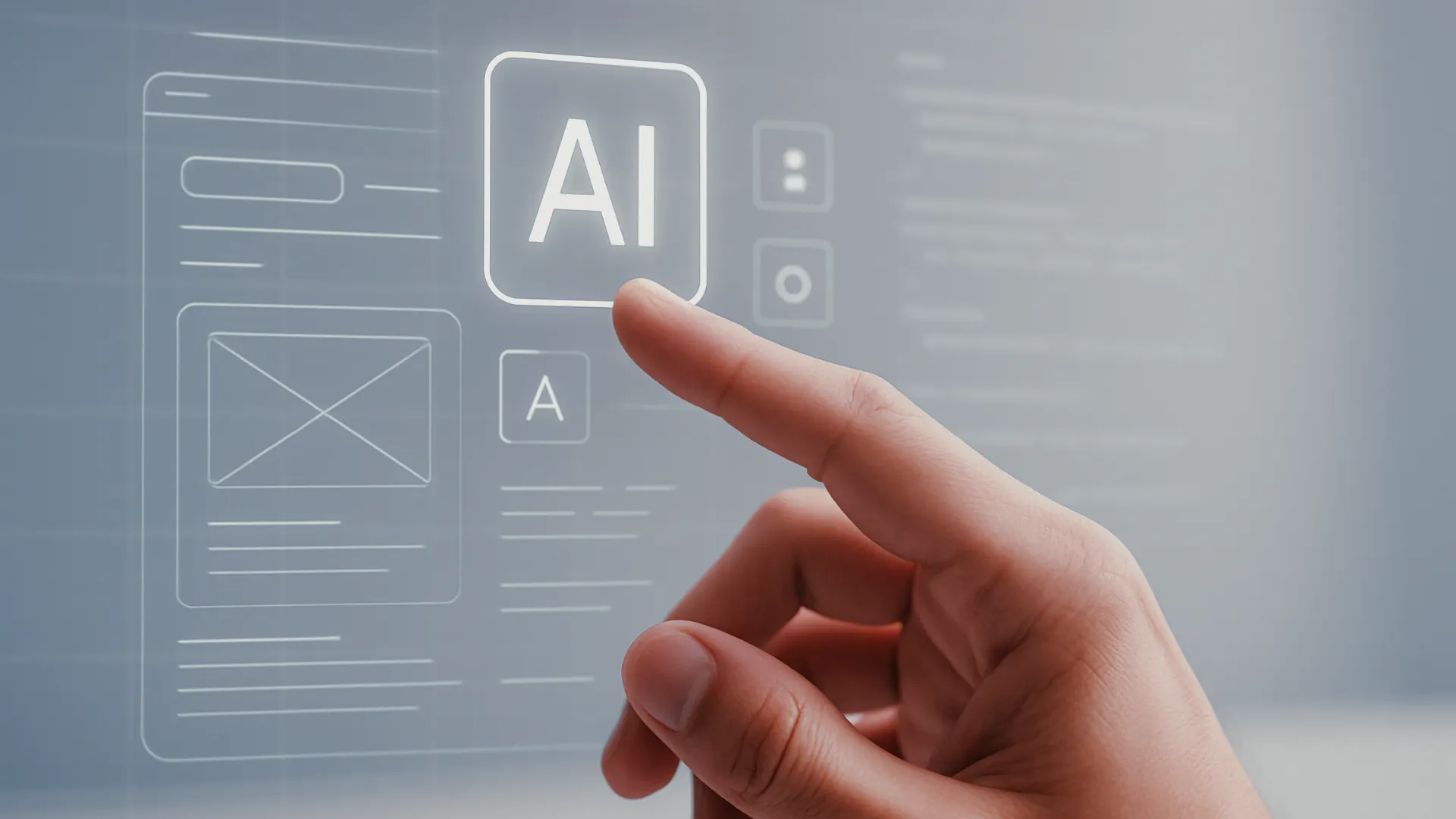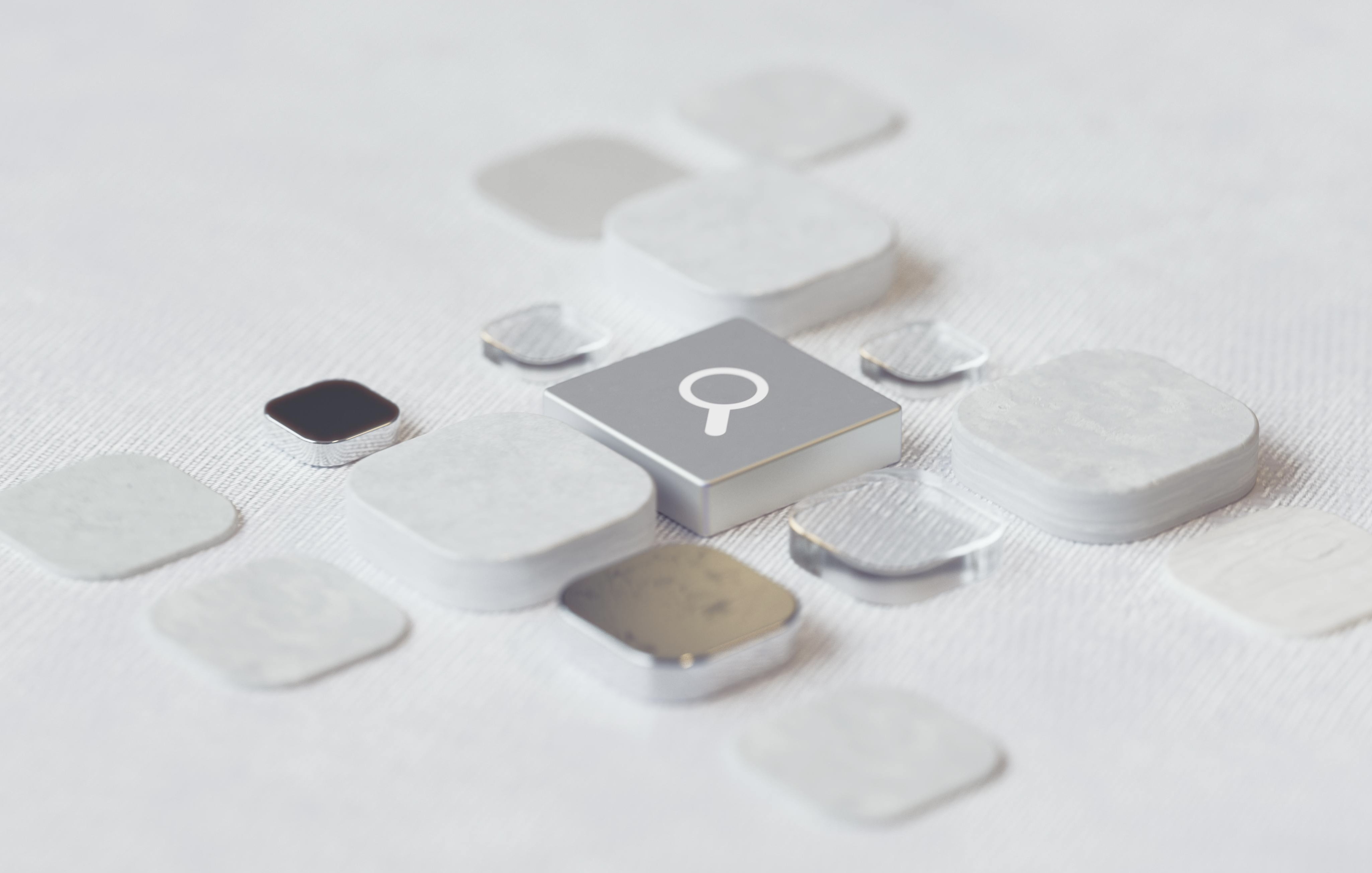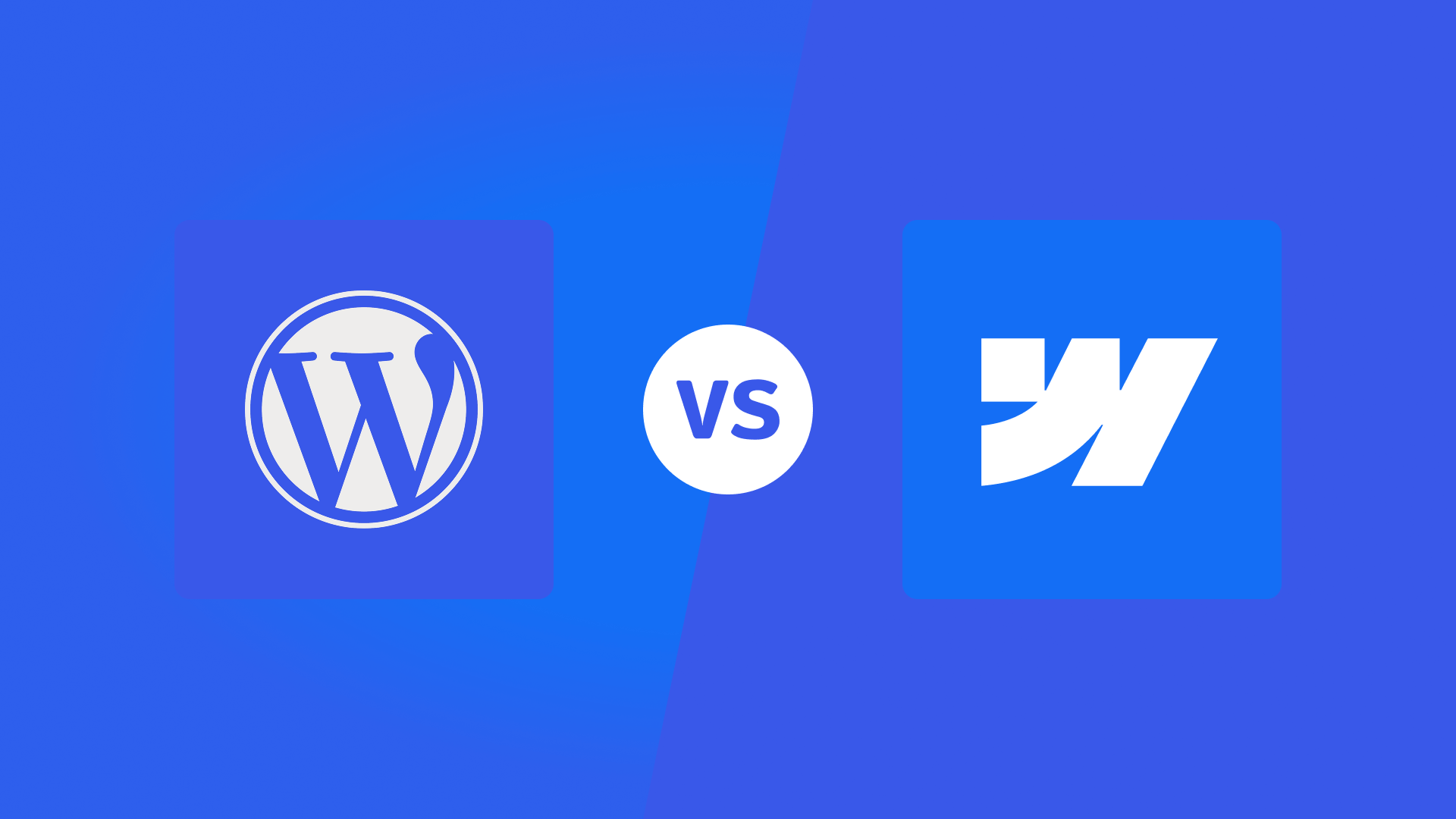Technical terminology can be as changing and dynamic as technology
Welcome to the digital world, where terminology can be as changing and dynamic as technology itself. Don't understand “frontend”, “API” or “responsive design”? Don't worry, you're not alone. Here at Atom Agency, we know that communication between developers and non-technical people can sometimes feel like speaking different languages. That's why we've created a user-friendly glossary that bridges the gap between code and conversation.
Glossary of web, technology and marketing terms
Whether you are a project manager, marketer or just curious about the world of the web, our glossary will clarify the most used terms within web development and design. No more confused nods or lost in translation-moments. With this guide in hand, you will feel more confident and involved in your digital conversations. So let's dive into the fascinating world of web terminology together — with Atom Agency as your guide.
A/B Testing
An experiment in which two versions of a web page or application are compared to determine which one performs better. This is often used to optimize the design and user experience of web pages.
Accordion menu
A design element in which information is organized into sections that can expand and collapse, helping to save space on the page.
Affiliate Marketing
A marketing strategy in which a person or company earns commission by promoting the products or services of others.
Agile Methodology
An approach in software development that emphasizes flexibility, collaboration, customer feedback, and iterative progress.
Analysis
The process of collecting, processing and analyzing data to gain insights and understanding, often used in web analytics to understand user behavior and the effectiveness of a website.
Anchor link (Anchor)
A type of link on a web page that allows the user to jump to a specific part of the same page. They are often used to improve navigation within long pages.
API (Application Programming Interface)
A set of rules and definitions for how different software components or programs should interact with each other.
Archive pages
Pages used to store and organize older content on a website, such as previous blog posts or news articles, making it easier for users to navigate and find older material.
Backend
The part of a website that is not visible to the user, where data processing and server interaction takes place.
Bug
An error or problem in a computer program or system that causes an unexpected or incorrect result.
Cache
A technology to temporarily store data, allowing websites and applications to load faster on return visits.
CMS (Content Management System)
A system used to create, manage and modify content on a website without having to write code.
CDN (Content Delivery Network)
A network of servers that distributes the content of a website geographically to optimize accessibility and speed.
CSS (Cascading Style Sheets)
A language used to describe the presentation of a document written in HTML or XML, including colors, layout, and fonts.
CTA (Call to Action)
A prompt on a web page, often in the form of a button or link, that encourages users to take a specific action, such as subscribing to a newsletter or making a purchase.
CTR (Click Through Rate)
A metric that shows the relationship between the number of clicks an ad or link receives and the number of times it appears. It is used to measure the effectiveness of online advertisements and marketing campaigns.
CRO (Conversion Rate Optimization)
The process of increasing the percentage of visitors to a website who perform a desired action, such as making a purchase or subscribing to a newsletter.
DNS (Domain Name System)
A system that translates easy-to-read domain names (such as www.exampel.se) into IP addresses that computers use to identify each other on the network.
Domain Authority
A measure of how well a website is expected to rank in search engine results. It is based on several factors, including link profiles and the age of the site.
E-commerce System
An online platform or software that enables the purchase and sale of goods and services over the internet. E-commerce systems include functionalities for product display, shopping cart, payment and order management.
External links
Hyperlinks that direct the user from the current website to another website. They are important for providing additional information and building networks.
Favicon
A small icon associated with a website or web page, often appears in the browser's address bar or tabs.
Forum
An online discussion room where users can post messages and respond to other people's posts, often organized by topics.
Filtration
A feature on websites that lets users refine their choices or searches based on certain criteria, which is especially common on e-commerce sites.
Frontend
The part of a website that the user interacts with directly, everything that appears in the browser window.
Heatmap
A visual tool that shows where users click, move the mouse or scroll on a web page, which helps analyze user behavior.
Hover effect
A visual change that occurs when the user places the mouse cursor over a certain element of the web page, often used to provide feedback or additional information.
HTML (Hypertext Markup Language)
The default markup language for creating and structuring pages on the web.
Iframe (Frama inlinea)
An HTML element used to insert another web page inside a web page.
Infographics
Graphical representations of information or data that make complex information easier to understand and visually engaging.
Inlinks (Internal links)
Hyperlinks that connect pages within the same website, which facilitates navigation and improves SEO.
Integracija
The process of combining different IT systems, software solutions and services to make them work together as one unit. It can involve connecting different databases, applications and software systems.
Integrated social media
Buttons or widgets that link to the company's social media profiles and enable sharing of content directly from the site.
Javascript
A programming language used to create interactive effects within browsers, part of front-end development.
Campaign
A coordinated series of marketing activities that work towards a common goal, often with a specific time frame.
Category Pages
Pages that group and display content or products based on a specific category or topic. They are key components of websites to help users find what they are looking for effectively.
KPI (Key Performance Indicator)
A metric used to assess the effectiveness of an organization, especially in marketing and sales, such as traffic, conversion rate, and revenue.
Landing Page
A web page designed to capture the visitor's attention and encourage a specific action, such as subscribing to a newsletter or making a purchase.
Lazy Loading
A technology in which images or content are loaded only when they are visible to the user, improving loading times and website performance.
Lightbox for images and videos
A feature where content (such as images or videos) is displayed in a larger format in a pop-up window, while the rest of the page is obscured to reduce distractions.
Listing
The display of a collection of items or products on a website, usually organized in a way that is easy to browse through for the user.
Mega Menu
An expanded menu that displays many options at once, usually organized into columns and categories for easier navigation.
Meta tags
Snippets of text describing the content of a page; they are not visible on the page itself but are important for search engine indexing and for users' understanding of the content of search results.
Microsite
A smaller, standalone website that is usually dedicated to a specific campaign or purpose, separate from a company's main website.
Modal Window (Pop-up)
A secondary window that appears over the primary page to display additional information, often used to capture the user's attention or collect data.
Objectives
Specific, measurable, achievable, relevant and time-bound goals that an organization or project strives to achieve, often in marketing and web strategy.
Newsletter subscription
A form where visitors can sign up to receive regular email updates, news or offers from the site.
Open Source
Software whose source code is available to the public to use, modify and share.
Parallax scrolling
A visual effect where background images move slower than foreground images when scrolling, creating a sense of depth and dynamism on the page.
Paywall
A method of restricting access to content, particularly on news and media platforms, by requiring subscription or payment for access.
Progressbar
An interface element that shows progress, such as how far a user has progressed in a process or the loading status of content.
PPC (Pay Per Click)
An internet marketing model in which advertisers pay a fee every time their ad is clicked on. It's a way to buy visits to a website, rather than trying to “earn” those visits organically.
Ranking (on Google)
The position that a website or page occupies in the results lists of search engines. Higher rankings are desirable because they tend to attract more traffic.
Responsive Design
A web design methodology that allows web pages to automatically adapt to the screen size of different devices.
Responsive tables
Tables that adapt to the screen size, making them easy to read even on smaller devices such as smartphones and tablets.
Retargeting
An online marketing method that focuses on serving ads to users who have previously visited a particular website, with the aim of attracting them back.
SoMe (Social Media Marketing)
The use of social media and social networks to promote a company's products and services, as well as build relationships with its target audience.
Schema Type (Schema Markup)
A code that helps search engines understand the content of a web page, often used to improve how the page appears in search results.
SEO (Search Engine Optimization)
The process of optimizing a website to improve its position in search engine results. That means working on content, technology and linking strategies to increase visibility. Also called search engine optimization in Swedish.
Sitemap
An overview or diagram showing the structure and hierarchy of pages on a website, which helps both users and search engines navigate the site.
Slider (Slideshow)
A feature that displays a series of images, usually in a rotating carousel, that can be used to highlight important content or offerings.
SSL (Secure Sockets Layer)
A standard technology for keeping an internet connection secure and protecting sensitive data sent between two systems.
Staging environment
An environment used to test and review new features and updates before launching them on the public website.
Language Changer
The function of changing the language of the site, making the content accessible to a wider audience.
Search function
A tool that allows users to search for specific content on the site, often via a search bar.
Tabbar
Used in web design and user interfaces to organize content on a page in a clear and accessible way.
Testimonials (Customer reviews)
Quotes or recommendations from customers that appear on the site, which can help build trust and credibility.
User Experience (UX)
The experience and interaction a user has with a product, service or system, including websites and applications.
Interfaccia utente (UI)
The visual and interactive element of a digital product with which a user interacts.
Viewport
The area of a web page that is visible to the user at a given time. This is especially relevant in responsive design, where the content of the site must be adapted to the screen sizes of different devices.
Web Analytics
The collection, reporting and analysis of web data to understand and optimize web usage. It is an important tool for measuring website performance.
Web Design
The process of creating the visual look and feel of a website, including its layout, color scheme, and typography.
Web hosting (Web Hosting)
A service that provides the necessary technology and services for a website to be viewed on the internet. Web hosting involves storing a website on a server that is constantly connected to the internet.
Webhook
A way for an app to send automated messages or information to other apps or services in real time.
Web Form with Validation
Forms that check user input for errors (such as invalid email address) before sending it, improving data quality and user experience.
Web server
A computer or program that stores the content of the website and makes it available over the internet.
Wireframe
A basic visual representation of the structure and layout of a web page, used in the planning stage of web design.
404 page
A custom page that appears when a user tries to reach a page that is not on the site, which can improve the user experience despite an error.